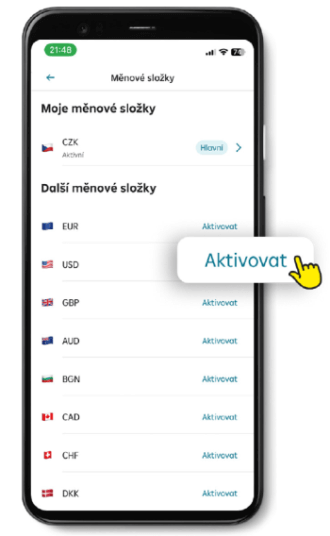- Travel insuranceProduct insurance
- Obligatory published information
BETTER RATES WHEN PAYING ABROAD? CERTANLY
Activate RB exchange to get a really good rate. You can save hundreds on your trips abroad. Also, you can keep euros, dollars and other currencies under one account number.
To pay abroad at favourable rates:
#
Open the account detail in your mobile or internet banking to activate the desired currency folder if you don't have it yet.
#
Activate RB exchange on the account detail screen in your mobile banking.
#
Exchange money directly in RB směnárna. Transfer any amount (up to 40,000 CZK/month) between the currency folders of your account, such as from the CZK folder to the foreign currency you plan to pay with.
#
And you’re done. Now, you can pay in the local currency at a more favourable rate. Payments will be automatically debited directly from the particular currency folder, if it shows a sufficient balance.
Save money when paying abroad or shopping in foreign online shops
Jana is planning a vacation in Italy. Seeing that the current exchange rate is favourable, she uses RB exchange to exchange crowns for euros in the mobile banking application.
When she makes a payment or ATM withdrawal in Italy, the money is deducted from the euro currency folder. After returning to Czechia, Jana does not have to do anything. Transactions will be carried out in Czech crowns again.
Petr often shops on websites overseas. He does not enjoy keeping an eye on the exchange rates and calculating any differences. Seeing that the current exchange rate is favourable, he uses RB exchange to exchange crowns for US dollars in the mobile banking application. Once he pays for shopping in a US online shop, the payment is automatically charged against the USD folder of the account. All the purchases are then clearly listed in his mobile and internet banking. When he pays in a restaurant with the same card in the evening, Czech crowns are debited from the account.
To activate RB exchange on your current account:
- Sign in to your mobile banking.
- Click on Personal current account.
- In the account detail, select Products.
- Scroll down to the To your account section and select RB exchange.
- Then just press Activate RB exchange and sign the instruction using your S-PIN.
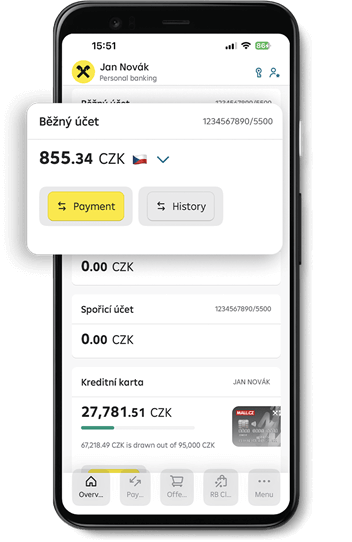
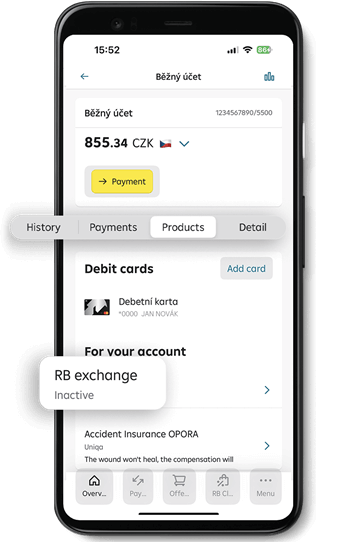
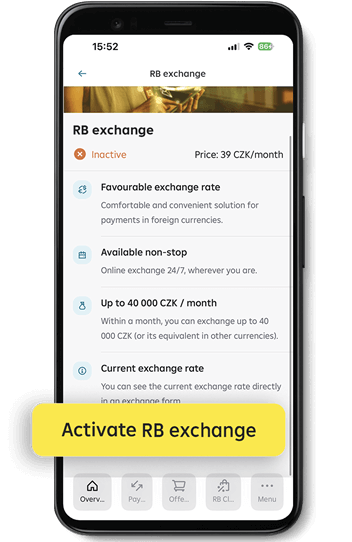
To activate a currency folder:
- Sign in to your mobile banking.
- Go to Account detail and select Currency folder settings.
- Select the desired currency and click Activate.
- Confirm the activation of the new currency using your S-PIN.