Do you know that you can search branch offices and ATMs?
Just enter a city or address.
To use Apple Pay, you need an iPhone 6 or a newer device and the Wallet application. See what you have to do.

Prepare your mobile telephone and your debit or credit card from Raiffeisenbank that you wish to add. Open the Wallet application and tap the “Plus” button in the right top corner.


The camera opens automatically after this step. Point it on the front side of your card. Complete the missing information and confirm the new card using the code sent in a text message, or call us.
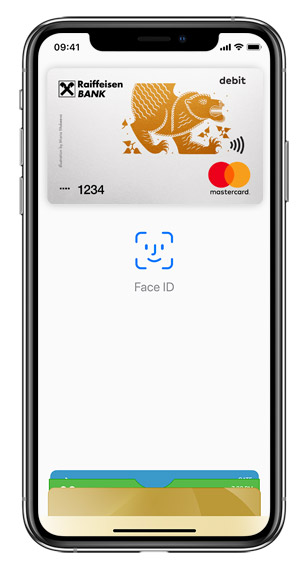
Now you can go shopping. To open the application, press the Home button twice and authorize using Touch ID, Face ID or PIN. Then place the telephone near the contactless terminal.
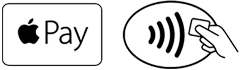
Paying with Apple Pay is easy and intuitive. If your need detailed instructions, please visit Apple’s website that contains instructional videos and more information.
To add a card, follow these steps:
To add a card, follow these steps:
To add a card, follow these steps:
To add a card, follow these steps:
Nearly all card types can be added to the application, except for internet cards, contactless stickers and VISA cards. A detailed list is provided below.
List of debit cards
List of credit cards
A detailed list is provided below.
iPhone
Apple Watch
iPad
Mac
No, you do not need to be online.
Follow the instructions from Apple or call our free NONSTOP infoline at 800 900 900 ask for blocking the cards added to your device.
Yes, contactless ATMs also let you withdraw cash using Apple Pay. When making a withdrawal, you will be asked to enter the PIN of your plastic card. If you forget it, you can display it online in your mobile banking.
Yes, you can use Apple Pay with contactless terminals in the Czech Republic or abroad. You do not need an internet connection to make a payment.
Payments made using the Apple Pay application are secure as you always authorize them on your device using Touch ID, Face ID or PIN.
Yes, your payments made with Apple Pay will be displayed as any other payment made with the plastic card. Also, you can see the history of payments in the Wallet application.
Payments made with Apple Pay are subject to the same limits as the added plastic card.
Make sure that you have sufficient funds or limits on the card and that your card is active.
You can remove a card directly in the Wallet application on your device. In the card detail view, Information tab, click Remove card.