Do you know that you can search branch offices and ATMs?
Just enter a city or address.
RB Key services can be used directly in your Raiffeisen bankovnictví without the need to install any other application.
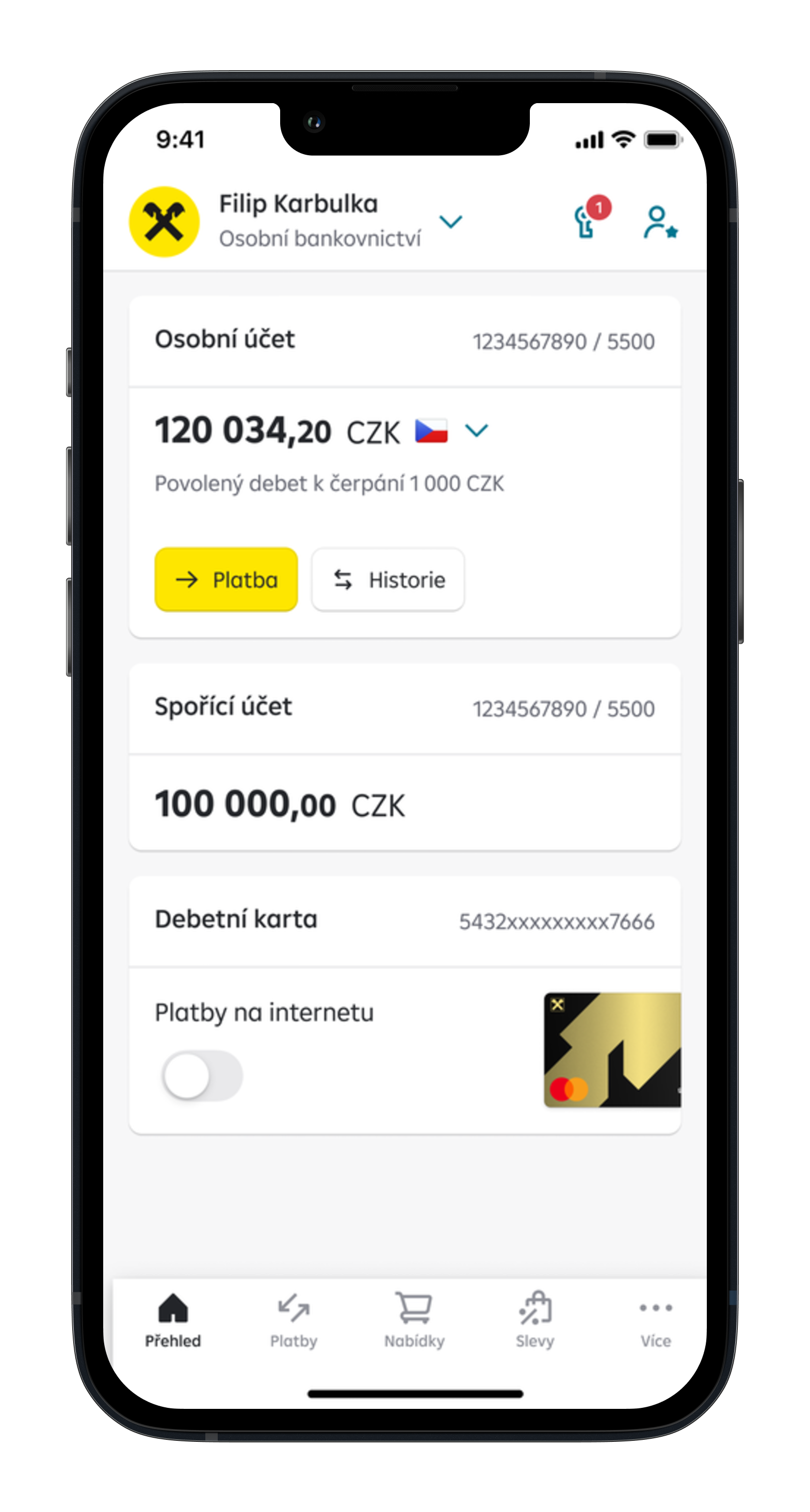
RB Key functions can be launched from the opening screen before signing in to the application.
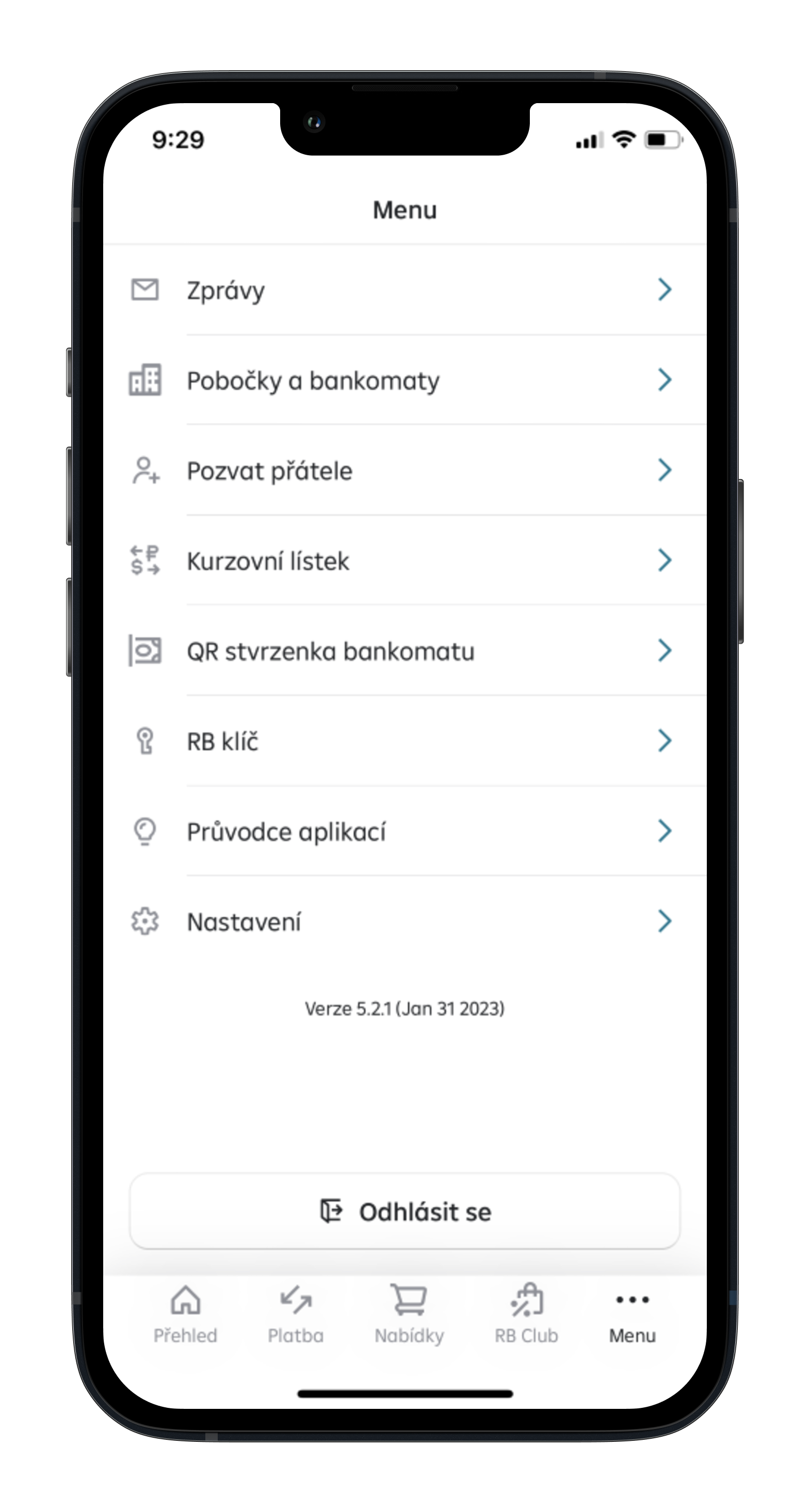
RB Key can be opened from the application menu once you have signed in.
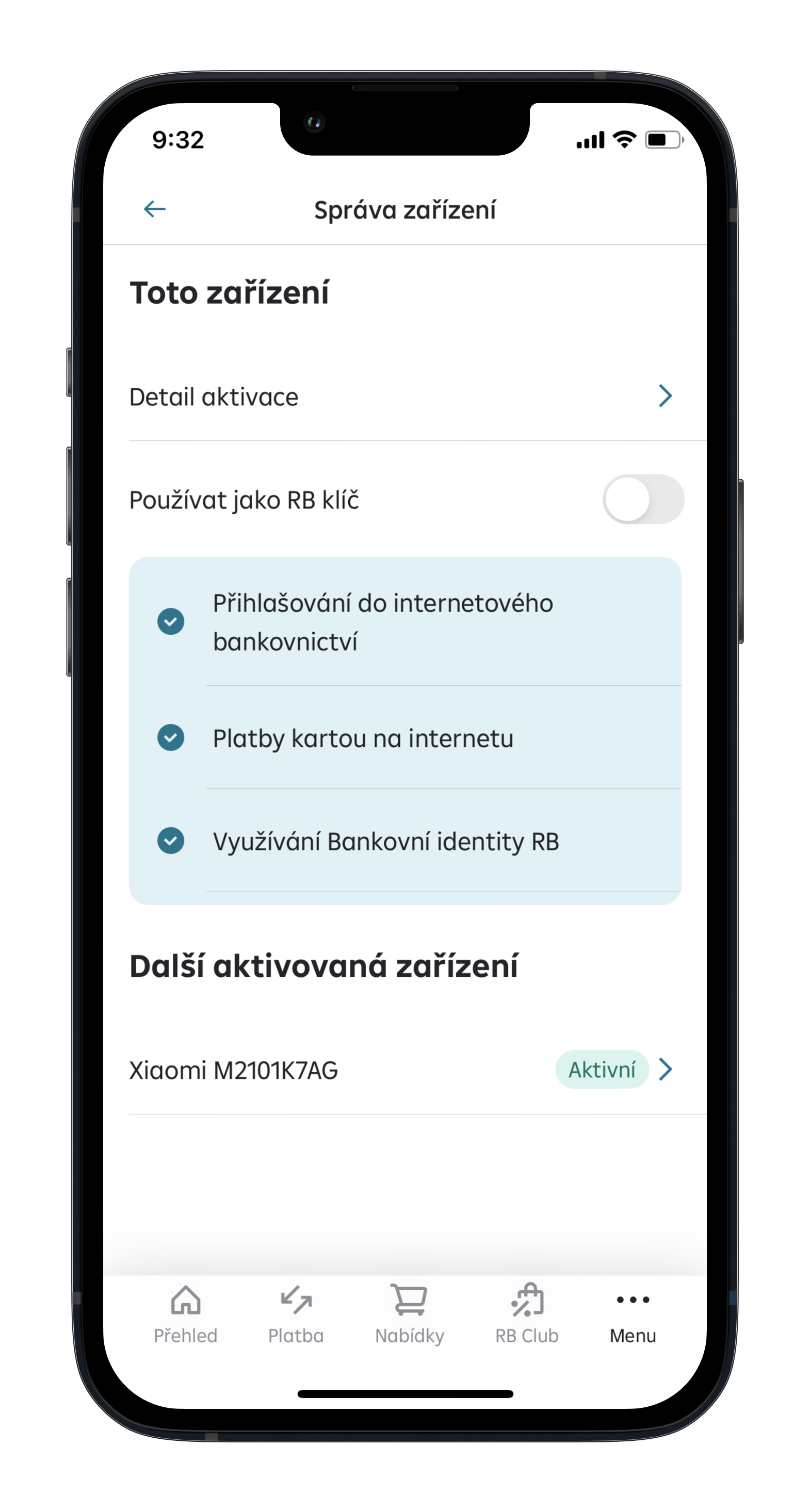
The preferred RB Key for a particular application can be activated in Settings.
If you have downloaded and activated your RB Key, you can sign in to internet banking easily and with maximum security, regardless of whether your phone is connected to the internet or not.
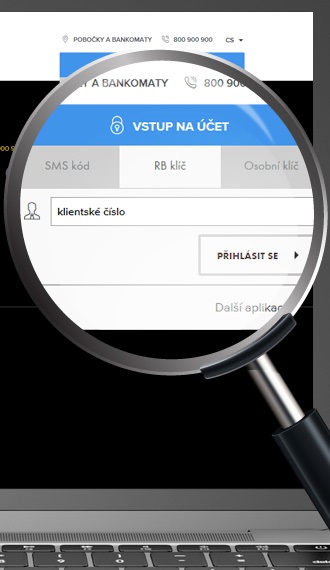
Always use our website at www.rb.cz to sign in to internet banking. After clicking the blue “Login” button, a box appears. Choose the RB Key tab, type in the required data and click “Sign in”.
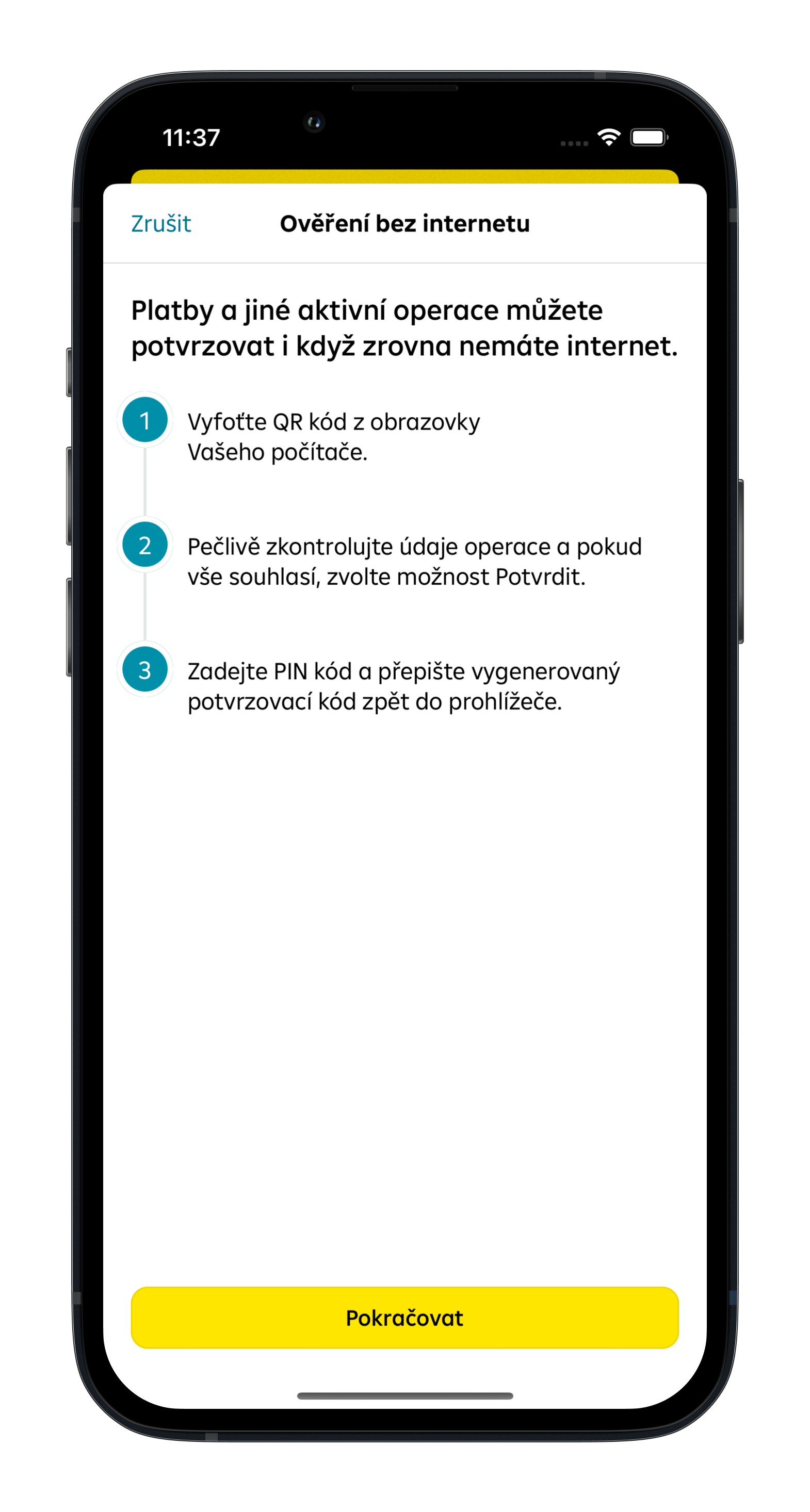
If you are connected to the internet, you will receive a notification to the RB Key application, which is to be confirmed and authenticated using your PIN or biometrics. Once authenticated successfully, you will sign in automatically.
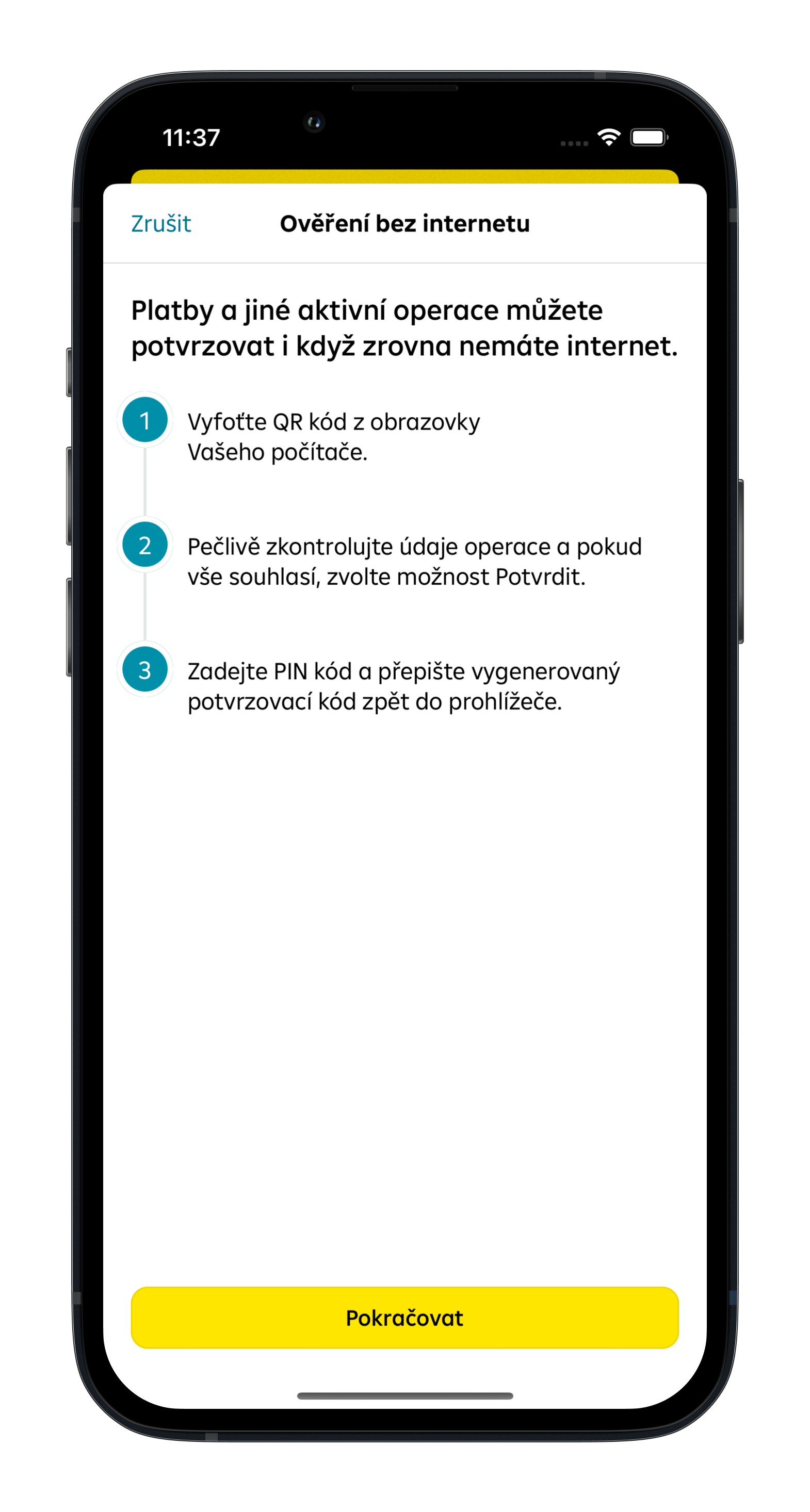
If your telephone is not connected to the internet, click “Mobile device without data connection”. Open the RB Key application, tap the camera icon in the bottom right corner and read the QR code. Confirm the operation by typing in your PIN or using biometrics. Then retype the authentication code and click “Sign in”.
All you need is a mobile phone running Android or iOS. Then you just activate the application in a couple of simple steps.
Yes, it is. It is a modern and very well secured authentication tool meeting the strictest security requirements.
• Sign in and confirm operations in Internet banking
• Confirm online card payments using 3D Secure
• Authenticate when calling Raiffeisenbank's info line
• Authenticate cash withdrawals at branch offices
To use RB Key to confirm operations in internet banking, you also need to sign in with RB Key. At www.rb.cz, click “Login” and select the RB Key tab.
In the RB klíč application, open the settings (gearwheel icon) and choose “Change PIN”. If you want to set up complexity of the code, click “Password complexity”.
Using a mobile device connected to the internet is recommended for faster and more convenient authentication. However, RB Key allows offline authentication as well. On the confirmation screen of your computer, click “Mobile device without data connection”. A QR code appears.
In Mobilní eKonto, open the application, tap RB key and choose Scan QR.
In the stand-alone RB klíč application, tap the camera icon in the bottom right corner and read the QR code.
Confirm the operation by typing in your PIN or using biometrics. Then retype the authentication code and click “Sign in”.
For security reasons, the user may only activate RB Key on one device. In this case, the telephone serves as an authentication tool. This also applies to Mobilní eKonto, where the RB Key functions can only be activated on one device and in one Mobilní eKonto, designated as Preferred. It still holds that you can have Mobilní eKonto active on up to 5 different devices; however, none of the “non-preferred” applications allows for authentication using RB Key.
When activating, you were asked to note down the Activation and PUK codes. You can use the codes to reactivate your RB Key. If such data to renew the activation are not available, you need to visit a branch office of Raiffeisenbank or sign in using text messages and activate RB Key again.
Install RB klíč and activate it again. When activating, you were asked to note down the Activation and PUK codes. You can use the codes to reactivate your RB Key. If such data are not available, you need to visit a branch office of Raiffeisenbank or sign in using text messages and activate RB Key again.
For the time being, we do not discontinue SMS message authentication and thus you can continue to confirm operations in internet banking using SMS and PIN.
In the stand-alone RB klíč application, open the settings (gearwheel icon) and choose “Cancel device registration”. If you wish to block the application, contact our info line at +420 412 446 402.
Immediately call our client line, which is available to you on a 24/7 basis.